Start with MATLAB.
1. Download and install MATLAB. Northeastern University has an active MATLAB and Simulink Campus-Wide License. Go to https://www.mathworks.com/products/matlab.html (Links to an external site.) and use your Northeastern email address to create an account. You should be able to get a free license for the Matlab product. Download and install Matlab on your computer.
2. An introduction of Matlab ( Introduction to Matlab, and MatlabRegression) . Go over the file and try those examples.
3. Quickly go over Mathworks’ Get Start with MATLAB, and MATLAB for linear algebra . (Just have the first feeling about Matlab, do not spend too much time on it.)
4. Tips for beginners of Matlab. The best way to learn any software is by using it for examples and projects. Do not forget our best friend Google Search when we need some commands/functions.
5. Save your file. You can either use a Script (.m file) or Live Script (.mlx). Live Script is recommended for our class (since results are included).
6. LinkedIn Learning. If you never used MATLAB before, you can look at some tutorial videos from LinkedIn learning. It is free using your Northeastern email. (Don’t spend too much time on it.)
https://www.linkedinlearning.northeastern.edu/ (Links to an external site.) (Login and search Matlab)
https://www.linkedin.com/learning/search?keywords=Matlab&u=74653650Links to an external site.
MATLAB v.s. Python Cheat Sheet:
https://www.mathworks.com/campaigns/offers/matlab-python-cheat-sheets.htmlLinks to an external site.
http://mathesaurus.sourceforge.net/matlab-numpy.htmlLinks to an external site.
MATLAB Resources:
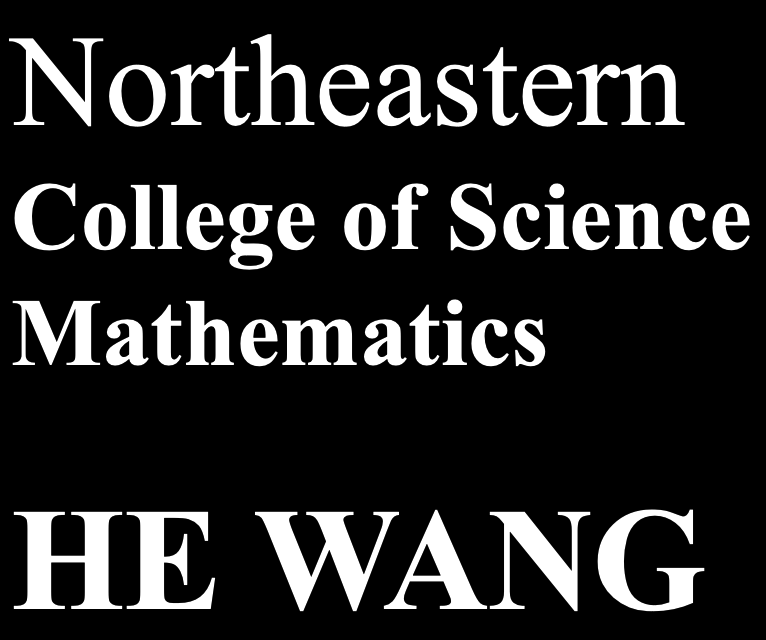
Recent Comments