Start with Python
1. Install Python from here: https://www.python.org/about/gettingstarted/
2. Install Jupyter Notebook from here: https://jupyter.org/
3. Try the following examples using Jupyter-Notebook: jupyter-notebook-tutorial.ipynb
4. Register a GitHub account. https://github.com
The best way to learn any software is by using it for examples and projects. Do not forget our best friend Google Search when we need some commands/functions.
More tips for beginners of Python:
1. A very quick way to start Python without installation is using Google’s Colab https://colab.research.google.com/ . You can register an account and directly open the .ipynb file. You can put the .ipynb file on your Google Drive and open it online using Google Drive. Then it goes to Golab. To better use Python, I highly recommend to install Python and Jupyter Notebook later. See next Linkedin learning for instructions.
2. LinkedIn Learning. If you never used Python before, you can look at some tutorial videos from LinkedIn learning. It is free using your Northeastern email. https://www.linkedinlearning.northeastern.edu/ (Login and search Python, there are many short and clear introductions for different topics of Python. You should be able to use one afternoon to start with Python and Jupyter. Install and try them first.)
For example, intro to Python: https://www.linkedin.com/learning/python-for-students/getting-set-up-on-a-mac?u=74653650
introducing Jupyter: https://www.linkedin.com/learning/introducing-jupyter/installing-jupyter?u=74653650 (Only try to install and use it first. Dont’ have to learn all of them in once.)
3. Learn with your classmates or friends who already used python before.
4. Attend our teaching assistant’s or my office hours. (Check syllabus page.)
Debug is painful and time-consuming, but it is unavailable and it is an important skill for coding. (Try to run the code line-by-line and find the problem. Search the problem online if you can not solve it. ) Use ChatGPT https://chat.openai.com/ for help.
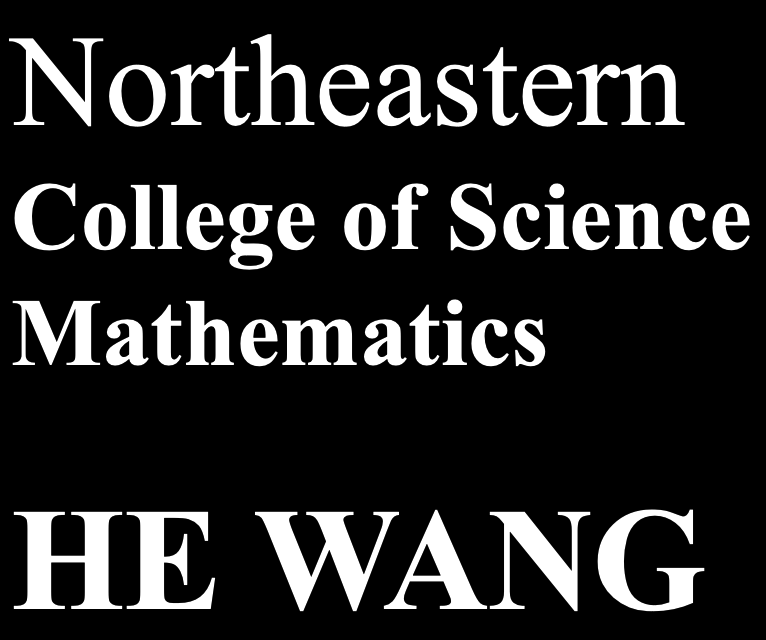
Recent Comments